



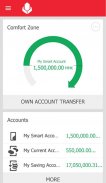


Yoma Bank - Mobile Banking

وصف لـYoma Bank - Mobile Banking
Manage your bank accounts and finances
• Review activities and balances in SMART, Current, Savings, Call and Fixed accounts
• Temporarily freeze and unfreeze your MPU debit card
• Conveniently create fixed deposit account with full functions and control
• Exchange and transfer foreign currency, USD to MMK or vice versa, easily and quickly between your own Yoma Bank account and your Yoma Bank foreign currency account on the go for free
Mobile Money Transfer
• Securely send and receive money using Yoma Bank account number
• Securely send and receive money to Wave accounts transfers using registered Telenor, Ooredoo, and MPT Wave Money account mobile number
• Transfer money between your Yoma Bank accounts
• Conveniently Top-up mobile balance to MPT, Ooredoo, Telenor, and Mytel mobile service providers
Contact Us Conveniently
• Find the nearest Yoma Bank Branches and Wave Shops
• Conveniently reach a live representative for help using Yoma Bank Mobile Banking Application’s Message Center
Help Stay Secure
• Change username or password
• Set-up touch id to/ securely sign- in to the app instead of using your password
• Securely set up second factor authentication during Personal Settings changes and Account Transfer Confirmations using QR scan or secured one-time code, Mobile Token, generated by an in-app Secure Code Generator
Having general app issues? Visit our in-app Help for tutorials.
Terms and Conditions; https://www.yomabank.com/terms-and-conditions.php
Contact our Call Center at 9662 (or) 097-9662-9662 for 24-hour live assistance.
إدارة الحسابات المصرفية والمالية الخاصة بك
• مراجعة الأنشطة والأرصدة في حسابات SMART و Current و Savings و Call و Fixed
• قم مؤقتًا بتجميد بطاقة الخصم MPU الخاصة بك وإلغاء تجميدها
• إنشاء حساب وديعة ثابتة مع وظائف كاملة والتحكم
• صرف وتحويل العملات الأجنبية ، USD إلى MMK أو العكس ، بسهولة وسرعة بين حساب Yoma Bank الخاص بك وحساب Yoma Bank للعملات الأجنبية أثناء التنقل مجاناً
تحويل الأموال عبر الهاتف الجوّال
• إرسال وتلقي الأموال بشكل آمن باستخدام رقم حساب البنك Yoma
• إرسال الأموال وتلقيها بشكل آمن لتحويل حسابات Wave باستخدام رقم الهاتف المسجل في Telenor و Ooredoo و MPT Wave Money
• تحويل الأموال بين حسابات بنك Yoma الخاص بك
• موازنة أجهزة الهاتف المحمول المكملة بشكل مريح لمزودي خدمات الهاتف الجوال MPT و Ooredoo و Telenor و Mytel
اتصل بنا بشكل ملائم
• البحث عن أقرب فروع بنك Yoma ومحلات Wave
• سهولة الوصول إلى ممثل حي للمساعدة في استخدام مركز رسائل تطبيقات المصرفية عبر الهاتف المتحرك Yoma Bank
المساعدة في الحفاظ على الأمان
• تغيير اسم المستخدم أو كلمة المرور
• إعداد معرف اللمس إلى / تسجيل دخول آمن إلى التطبيق بدلاً من استخدام كلمة المرور الخاصة بك
• إعداد آمن للمصادقة على عامل ثان أثناء تغييرات الإعدادات الشخصية وتأكيد نقل الحساب باستخدام مسح QR أو رمز لمرة واحدة مضمون ، رمز مميز للجوّال ، تم إنشاؤه بواسطة مولّد رمز آمن داخل التطبيق
هل تواجه مشكلات عامة في التطبيق؟ تفضل بزيارة المساعدة داخل التطبيق للحصول على برامج تعليمية.
البنود والشروط ؛ https://www.yomabank.com/terms-and-conditions.php
اتصل بمركز الاتصال لدينا على الرقم 9662 (أو) 097-9662-9662 للحصول على مساعدة مباشرة على مدار الساعة.
Manage your bank accounts and finances
• Review activities and balances in SMART, Current, Savings, Call and Fixed accounts
• Temporarily freeze and unfreeze your MPU debit card
• Conveniently create fixed deposit account with full functions and control
• Exchange and transfer foreign currency, USD to MMK or vice versa, easily and quickly between your own Yoma Bank account and your Yoma Bank foreign currency account on the go for free
Mobile Money Transfer
• Securely send and receive money using Yoma Bank account number
• Securely send and receive money to Wave accounts transfers using registered Telenor, Ooredoo, and MPT Wave Money account mobile number
• Transfer money between your Yoma Bank accounts
• Conveniently Top-up mobile balance to MPT, Ooredoo, Telenor, and Mytel mobile service providers
Contact Us Conveniently
• Find the nearest Yoma Bank Branches and Wave Shops
• Conveniently reach a live representative for help using Yoma Bank Mobile Banking Application’s Message Center
Help Stay Secure
• Change username or password
• Set-up touch id to/ securely sign- in to the app instead of using your password
• Securely set up second factor authentication during Personal Settings changes and Account Transfer Confirmations using QR scan or secured one-time code, Mobile Token, generated by an in-app Secure Code Generator
Having general app issues? Visit our in-app Help for tutorials.
Terms and Conditions; https://www.yomabank.com/terms-and-conditions.php
Contact our Call Center at 9662 (or) 097-9662-9662 for 24-hour live assistance.
























